
|
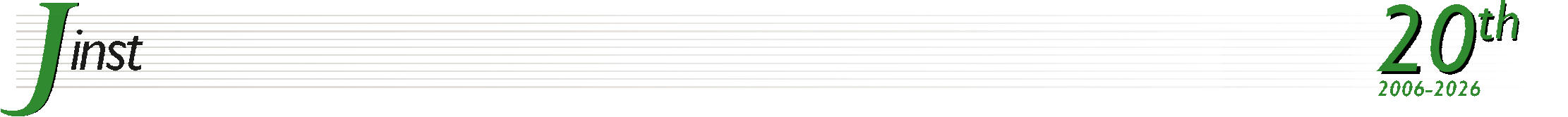
|
      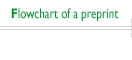
|
| |general |read the Journal | |
General |
JINST is available online through the Institute of
Physics Publishing's (IOP) IOPscience service. For papers submitted from January 2013, JINST offers authors and
their funding agencies the option to make the final published versions
of their articles freely available online on payment of a publication
fee. The fee covers all publication costs, from the management of peer
review to the online hosting, dissemination and long-term archiving of
the published paper. For more information, please visit the jounal author pages
For further information on subscription and open access options please visit the IOP web site or contact jinst@ioppublishing.org |
Read the Journal |
Efficient tools for browsing and reading JINST are available at the IOP website. There are three ways to search for documents matching your interest(s). |
| Search engine |
If you know some precise features of the documents you are looking for, you can try the standard search, which searches just article headers and abstracts. The interface consists of a form with a number of fields, i.e. paper number, author(s), date of publication. The author(s) field may be completed only in part, i.e. with only one author. The system will retrieve all the articles matching the data entered. |
| Full text search |
If you wish to retrieve all articles on a given subject but do not have any precise information about them, you can try the full text search which searches the whole article. This consists of one field only, where you can fill in any text or sequence of words that describe or characterize the subject. In both cases (standard search and full text search) the result of the process is a list of papers published in JINST . For each document the paper number, author(s), title, date of submission and publication, abstract and keywords are displayed. The retrieved documents stored in the JINST archive can then be downloaded in PDF. |
| Search according to keywords |
After retrieving the requested document(s), you can get all the papers published in a particular field simply clicking on one of the keywords which characterize the paper and are displayed along with the metadata. The system will retrive all the documents archived with that particular keyword. |